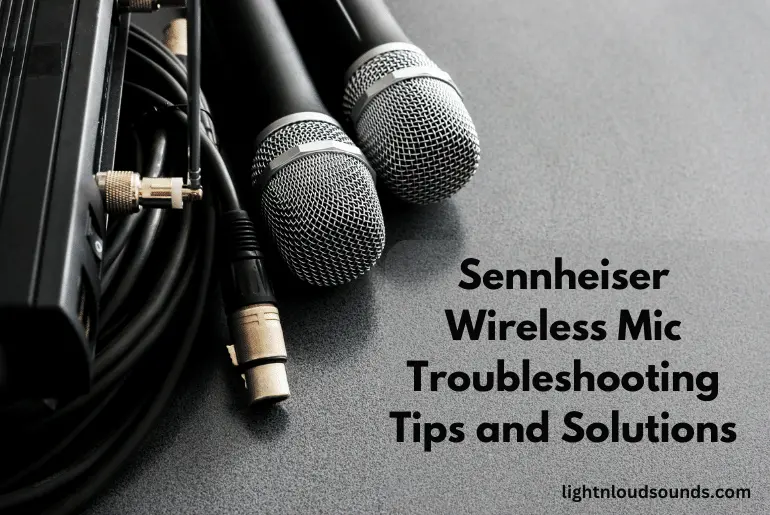Sennheiser wireless microphones are renowned for their impeccable sound quality and steadfast reliability. However, even the best tech tools can encounter hiccups now and then. Whether you’re a seasoned sound engineer or a first-time user, understanding how to troubleshoot potential issues can make all the difference.
This post will help you navigate and resolve common problems, ensuring your presentations, recordings, or performances go off without a hitch.
Post Contents
8 Problems with Sennheiser Wireless Microphones and How to Fix Them
1. Static or Noise
Static or noise interference is a common issue with wireless microphones. The culprit is usually other electronic devices like cell phones, microwaves, or other wireless mics with the same frequency band. To tackle this problem, you can try changing the frequency of your Sennheiser microphone.
Most Sennheiser wireless microphones have an option for frequency selection, and switching to a different one may clear up the noise. Another simple fix is to physically move the microphone away from the device causing the interference.
2. Dropouts
Dropouts are those annoying moments when the sound from your microphone just disappears for a second or two. This could be due to multiple reasons like interference, a weak signal, or a low battery. To fix dropouts, you can change the frequency, similar to fixing static noise. You can also move the microphone closer to the receiver, as a stronger signal often resolves this issue. If the battery is low, replacing it should solve the problem.
3. Multipath Interference
Multipath interference happens when the signal from your microphone bounces off walls or objects and hits the receiver at different times, leading to distorted or choppy audio. This is a tricky one but can be tackled by moving your microphone setup to an open space away from walls and obstructions.
Alternatively, using a directional antenna with your receiver can help in focusing the signal and reducing multipath interference.
4. Low Battery
A low battery can manifest as weak audio, dropouts, or even a complete loss of signal. The fix for this one is straightforward: just replace the battery. For peace of mind, always carry spare batteries especially if you’re using the microphone for extended periods.
5. Damaged Microphone or Receiver
If you find that your microphone or receiver is physically damaged, maybe it was dropped or got wet, you will need to get it repaired or replaced. Damaged gear will not work properly and could even get worse over time. It’s better to address this issue immediately rather than hoping it might sort itself out.
6. Improper Setup
Setting up your microphone and receiver correctly is crucial for optimal performance. If you’re experiencing issues, recheck the setup process as per the instructions that came with your device. Ensure all the connections are tight and the devices are configured to work together. Often, taking a few minutes to redo the setup resolves a lot of problems.
7. Firmware Update
Sennheiser periodically releases firmware updates that improve performance and fix bugs. To ensure that your microphone is working at its best, check the Sennheiser website for the latest firmware updates and follow the guidelines for updating your system.
8. Hardware Failure
In rare instances, the hardware in your microphone system may fail due to manufacturing defects or other internal issues. If you’ve tried all the above steps and your microphone still isn’t working, it’s probably time to contact Sennheiser’s customer support. They will guide you through the process of getting your microphone repaired or replaced under warranty, if applicable.
What Causes a Wireless Mic to Cut In and Out?

1. Interference from Other Wireless Devices
The world today is filled with wireless devices, each operating within its frequency range. Interference happens when another device’s signals cross paths with those of your wireless microphone.
2. Weak Signal
Wireless microphones work by transmitting their signals to a receiver. If the microphone is positioned too far from this receiver, or if there are objects or walls in the way, the signal might get weakened. A weak signal means there’s not enough strength in the transmission to maintain a consistent connection, causing the audio to cut in and out.
3. Low Battery
Power is essential for a wireless microphone to function. If the microphone’s battery is low, it might not have the strength to send a stable signal to the receiver. The initial signs of a weakening battery might be subtle audio inconsistencies, but as the battery continues to deplete, these inconsistencies could become more frequent dropouts.
4. Damaged Microphone or Receiver
Like all electronic equipment, wireless microphones and their receivers can suffer from wear and tear. Whether it’s from frequent use, accidental drops, or exposure to unsuitable conditions, any damage can affect their operation. If any component of the microphone or receiver gets damaged, it could result in a sporadic or inconsistent connection.
5. Improper Setup
Setting up a wireless microphone system might seem straightforward, but there’s a method to the process. If the microphone and receiver aren’t synced correctly, or certain settings are off, the system cannot work seamlessly.
Conclusion
Sennheiser wireless mic troubleshooting doesn’t have to be a daunting task. By following the guidelines and solutions provided, you can quickly identify and rectify common issues, ensuring your mic delivers the clear and consistent sound Sennheiser is known for.